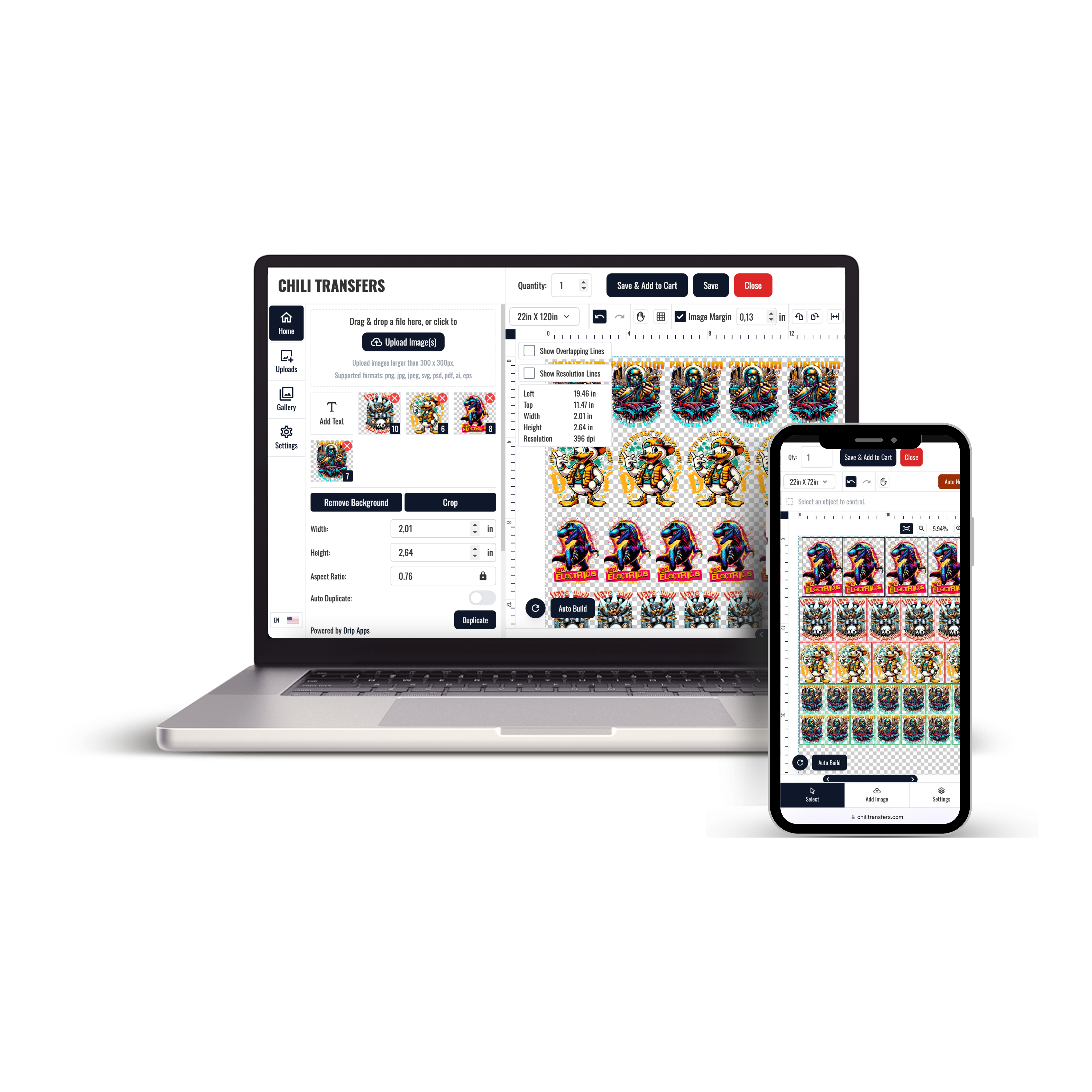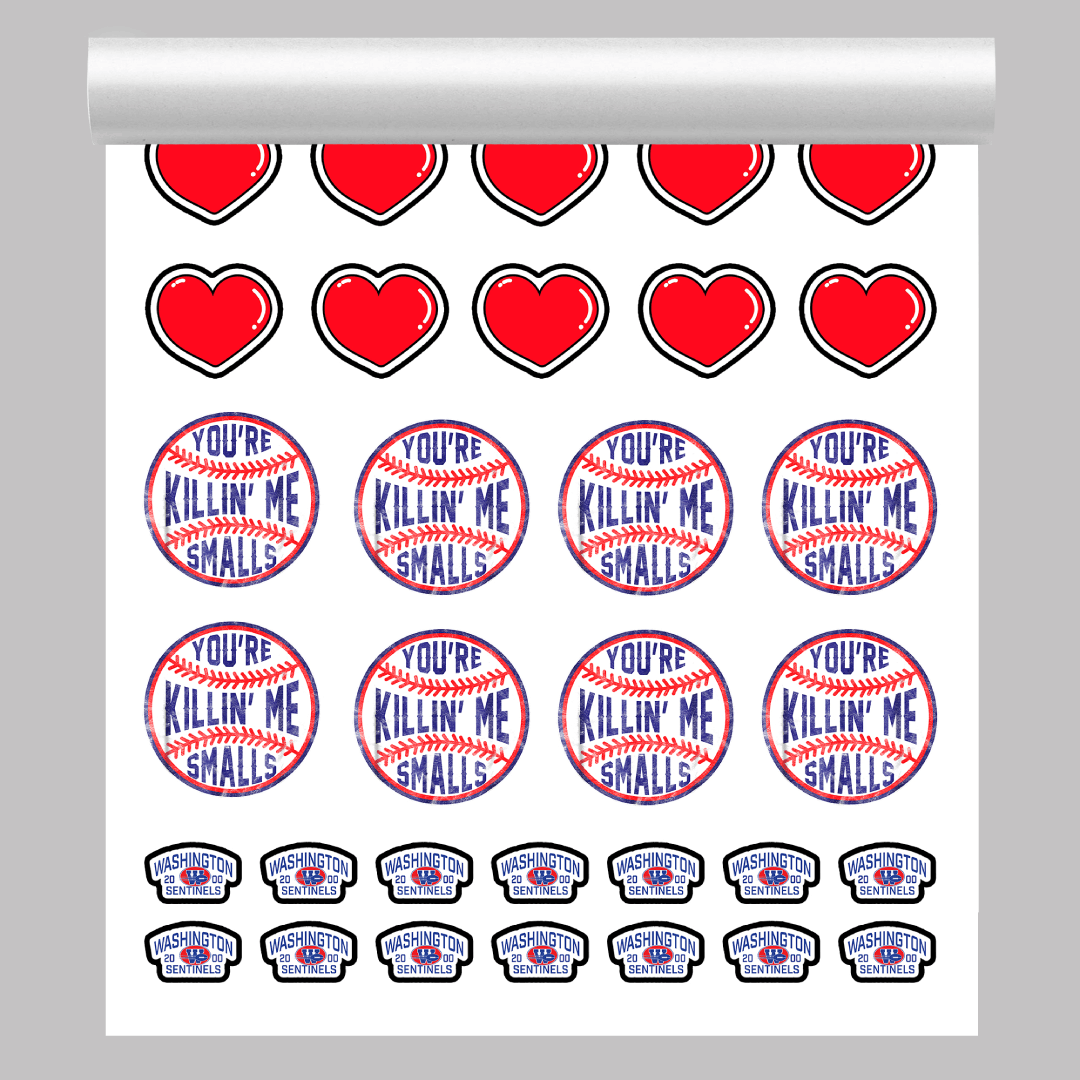UV Gang Sheet Builder - Creating UV DTF transfers efficiently requires the right tools, and a UV Transfer Sheet is essential for optimizing your designs. Whether you're a beginner or an experienced professional, understanding the best UV DTF Transfer sheet builder tools can help streamline your workflow and maximize your printing capabilities. In this guide, we’ll explore the top tools and techniques .
What Is a UV Gang Sheet Builder?
A UV transfer sheet builder is a tool or software that allows you to layout multiple designs on a single sheet for UV DTF printing. This process minimizes waste, saves time, and optimizes material usage. It's especially useful for projects with various designs that need to be printed in bulk.
Best UV DTF Gang Sheet Tools
Finding the best UV Transfer sheet builder tools can significantly impact your efficiency and output quality. Here are some top options to consider:
H3: Online UV DTF Gang Sheet Builders
Online tools are user-friendly and accessible from anywhere. Popular options include:
- Canva: While not specifically for gang sheets, Canva can be adapted for layout designs.
- Custom UV Gang Sheet Platforms: Many printing suppliers offer integrated gang sheet builders on their websites.
H3: Software-Based UV DTF Gang Sheet Builder
For more advanced users, software solutions provide additional customization:
- Adobe Illustrator: Ideal for precise layouts and complex designs.
- CorelDRAW: Excellent for vector-based designs and detailed arrangements.
- Custom UV Software: Some UV printers come with proprietary software tailored for gang sheet creation.
Benefits of Using a UV Transfer Sheet
A UV Transfer Sheet offers several advantages:
- Efficiency: Place multiple designs on one sheet to reduce setup time.
- Cost Savings: Maximize material usage and minimize waste.
- Flexibility: Combine various designs, sizes, and colors on a single sheet.
- Professional Output: Ensure precise alignment and quality for all designs.
How to Use a UV DTF Transfer Sheet Builder
Using a UV Transfer Sheet is simple if you follow these steps:
- Prepare Your Designs: Ensure all designs are in the correct resolution and format.
- Upload to the Builder: Use an online tool or software to upload your designs.
- Arrange Efficiently: Place designs close together to maximize space.
- Export the File: Save the completed layout in a print-ready format, like PNG or PDF.
Best Practices for UV Gang Sheet Creation
To make the most of your UV Transfer Sheet, keep these tips in mind:
- Consistent Dimensions: Ensure all designs are scaled appropriately.
- Avoid Overlapping: Leave sufficient space between designs to prevent transfer errors.
- Group Similar Projects: Organize designs by size or color to simplify the printing process.
Conclusion
A UV Transfer Sheet is an invaluable tool for optimizing your printing workflow. From cost savings to efficient layouts, these tools ensure professional results and streamline your projects. Whether you're using the best UV Transfer Sheet tools online or software-based solutions, mastering this process can elevate your printing capabilities and maximize your resources.